{Review} Logitech Professional Presenter R800 with Green Laser Pointer
 There is a lot of pressure when you are presenting something to a group of people even if you are a teacher. It is challenging to go through everything in detail.
There is a lot of pressure when you are presenting something to a group of people even if you are a teacher. It is challenging to go through everything in detail.
Every presenter has to face stage fear. When you are already stressed about the lecture or presentation. You constantly think about what not to forget. In the end, something bad happens. To help you out of this mess there is a new product in the market. It is believed that the Logitech R800 presenter is one of the best pointers.

Now you can feel easy and relaxed, your work is done by Logitech R800 presenter. Now you do not need to memorize everything. Neither you have to move up and down to present nor you need to worry about changing the slide. the product is a special tool for presentation.
You need not get scared if you are entering a bright room for a presentation with this product. It will work efficiently in a well-lit room with a green laser.
The primary function of Logitech R800 presenter is to assist you to switch slides with the green laser pointer. It also offers vast features that we have brought to you in this article.
Features of Logitech R800 Presenter
 Logitech R800 presenter has a variety of features, such as:
Logitech R800 presenter has a variety of features, such as:
- The green light technology makes it easy to use on every board. It is highlighted on a whiteboard, blackboard and green board. You need not worry about people that they cannot see the pointer. You can aim at the desired part by just pressing the button on your device.
- It is compatible with a variety of screens. You can use it for the projection screen, plasma and LCD screen. It is designed to work in a bright room. This gives you an edge over others that you do not have to ask to dim the light while presenting.
- There is an additional feature of the timer on the LCD. The remote has an LCD on its upper part that makes it easy to read. It gives you access to check the time of your presentation.
- Logitech R800 presenter vibrates when there are 10, 5 and 2 minutes remaining in the deadline of the presentation time. This feature is highly usable when you have a time limit for your presentation. You can enter the time and the sensor will alert you when 10 minutes are left.
- This product is suitable for someone who likes to move around while giving a pitch. This product has 100 feet wireless range. It gives you control over presentation. You can move around easily and interact with the audience and engage with them.
- Additionally, there is a sensor in the remote that indicates when you are moving out of the range. You can come back in the range without anyone noticing.
- This product is hassle-free. You do not have to download the software anywhere you go for the presentation. You just plug it in the system and you are ready to use the amazing Logitech R800 professional presenter.
Benefits
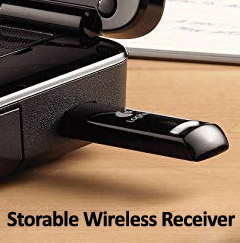 It gives the range of 100 feet that makes the user easy to engage with the audience.
It gives the range of 100 feet that makes the user easy to engage with the audience.- A teacher can be benefited from the product range. A teacher can move to students during lectures and keep them engaged.
- The warning system of range keeps you from getting embrace. As if you go out of range you cannot use the remote. The warning alert will tell you how far you can go.
- In a presentation or a class when you have calculated time to give your pitch, it is crucial to keep track of the time left. This device makes it easy when it gives you vibrating alert on 10 minutes remaining from your time.
- The green laser is visible in the bright room also. It helps to interact well with the audience as it is clear and bright.
Pros and Cons
Pros
- Timer alert helps in the presentation.
- It is easy to carry with not much weight.
- It is compatible with many devices.
- The green laser increases its efficiency and performance.
- Affordable price.
- Compatible with Mac and PC.
Cons
- The battery life is short. It drains quickly.
- Less distance between the function buttons.
- Sometimes difficult to operate.
- Laser pointer malfunctions occasionally.
- The slide changing creates a problem sometimes.
FAQ – Logitech Professional Presenter R800
1- Is it compatible with Mac OS X?
it is compatible with Mac OS X.
2- Is it necessary to download the software before using the device?
It is a plug and play device. You just need to plug it into the system. It works automatically.
3- Has anyone tried to use it on PowerPoint?
It works accurately with PowerPoint. You can even pause the slides with this device.
4- Does it work on a Chromebook?
It is compatible with Mac and PC.
5- Is green laser visible on electronic devices?
It works better than anything else on LCD and LED.
Should you Buy Logitech Professional Presenter R800
You can rely on this product when you are going for a presentation or a lecture. It is highly compatible with devices of all kinds. It gives you the confidence to present a topic. The Logitech R800 professional presenter helps you in pitching the best presentation every time.
It is a professional tool that will last long with you. It is in the price range of many users that make it highly likable. The long-range of the device is loved by the presenters. Being handy and lightweight the product is comfortable to use. The device has rubber installation on the edges that makes it adhesive in the hands.





